General Resources
Learn about Windows 11 and how it compares to Windows 10
Check out our video series on Windows 11. Find out all the changes, if you can upgrade, and how to navigate Windows 11?
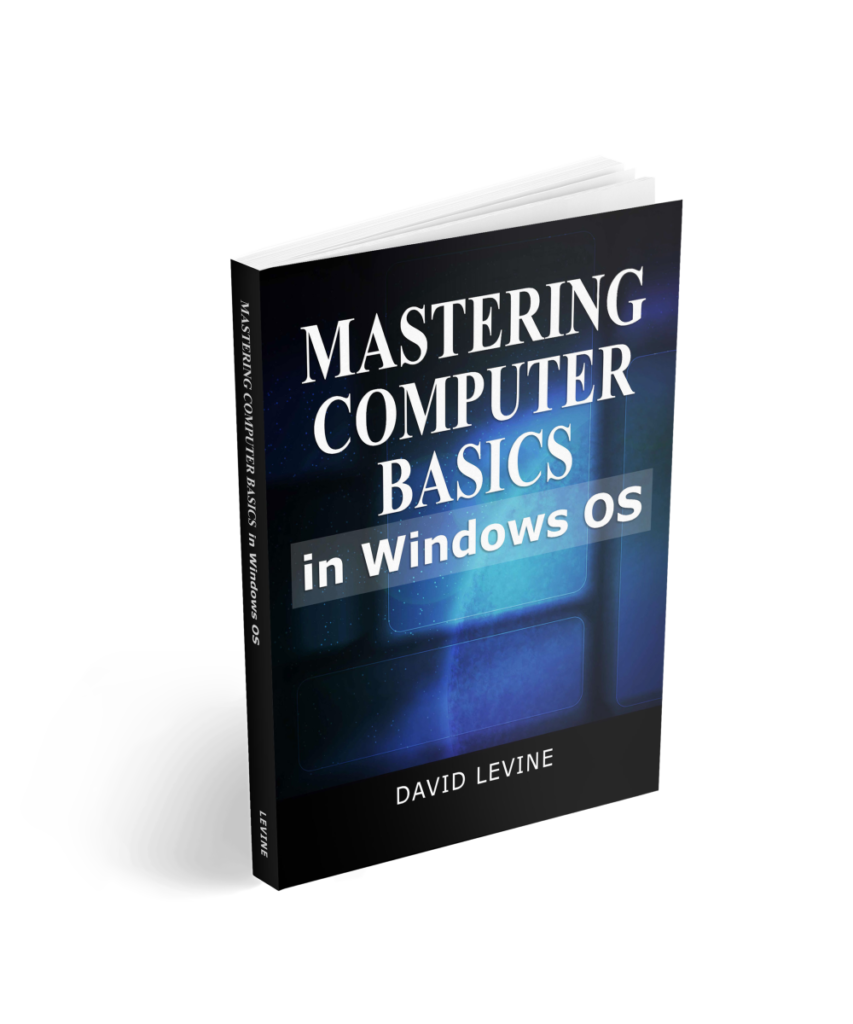
Book - Mastering Computer Basics (Windows)
This book will help you master the basics of computer hardware and Microsoft Windows. This is a 71-page book filled with just the facts and how-tos. There are screenshots on nearly every page as well as navigation steps to guide you to the same locations on your computer. You will immediately get all the information you need to begin to master the basics of Microsoft Windows.
Here’s a fraction of what you will get…
- Three ways to handle computer errors without a hitch – check page 65!
- See 10 ways to take advantage of your keyboard on pages 59 & 60!
- Need to find that misplaced document ASAP? Check out how you can locate any file in a snap on pages 19 & 20!
- And much, much, more!
Book Bonus Video: Windows Settings Deep Dive. This video will take you on a deep dive of the Windows Settings App and will teach you how to configure the Windows operating system.

Video Bundle - 10 Computer Skills
This collection of 10 videos will help you learn new computer skills or enhance those you already have.
Here’s What you will learn in these videos…
- How to snap windows on the desktop (Microsoft Windows)
- Using the Windows Start Menu
- Password Management
- Internet browsing & email link tips
- Using the Network & Sharing Center
- How to create a system restore point and how to restore your system
- How to recover deleted files
- How to clean your computer
- Using virus & malware protection
- How to check your internet speed
Free Resource Guide
Learn the 7 things you can do today to stop the IT bottleneck in your business and make IT work for you.


