Imagine that you are sitting working on your computer trying to finish up that report, term paper, presentation, etc. and all of a sudden your computer grinds to a halt, it is frozen. The sad truth is I know you don’t need to imagine this at all. I have even had this issue. So why does it happen?!?! The honest truth is I do not know exactly why as each case will be unique in its own way. What I can tell you is that there are some easy steps to find out why and possibly even how to fix it.
Two of the most common reasons for your system freezing would be system resource usage and an application error. Start by checking the task manager. How much of your memory is being used? How about the CPU? The CPU is what processes the information on your system and if it is getting maxed out you need to check to see what app or process is using up a high amount of the processing power. Memory usage will have a similar effect if it is full. Memory is what stores the data of the actively running processes. Also, look at the performance tab to see how the usage has gone up and down over time.
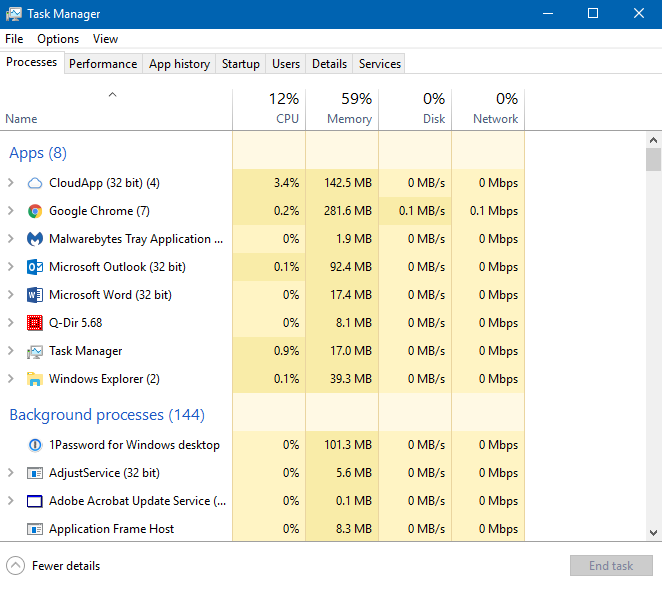
If the task manager did not shed any light on the issue the next place to check would be the Event Viewer. In the Event Viewer, you can check various system logs to see any warnings and errors detected. With this being said, the best advice I can give is to reboot your system. A system reboot will resolve about half of the issues you encounter.
If you are a member you can view this knowledge base article for more information.
